目录
- 1.安装
- 2.APi
- 3.react-beautiful-dnddemo
- 3.1demo1纵向组件拖拽
- 3.2demo2水平拖拽
- 3.3demo3实现一个代办事项的拖拽(纵向横向拖拽)
- 4.感受
一个React.js 的 漂亮,可移植性 列表拖拽库。想了解更多react-beautiful-dnd特点适用人群请看官方文档、中文翻译文档
npm:https://www.npmjs.com/package/react-beautiful-dnd
1.安装
在已有react项目中 执行以下命令 so easy。
# yarn yarn add react-beautiful-dnd # npm npm install react-beautiful-dnd --save
2.APi
详情查看 官方文档。
3.react-beautiful-dnd demo
3.1 demo1 纵向组件拖拽
效果下图:
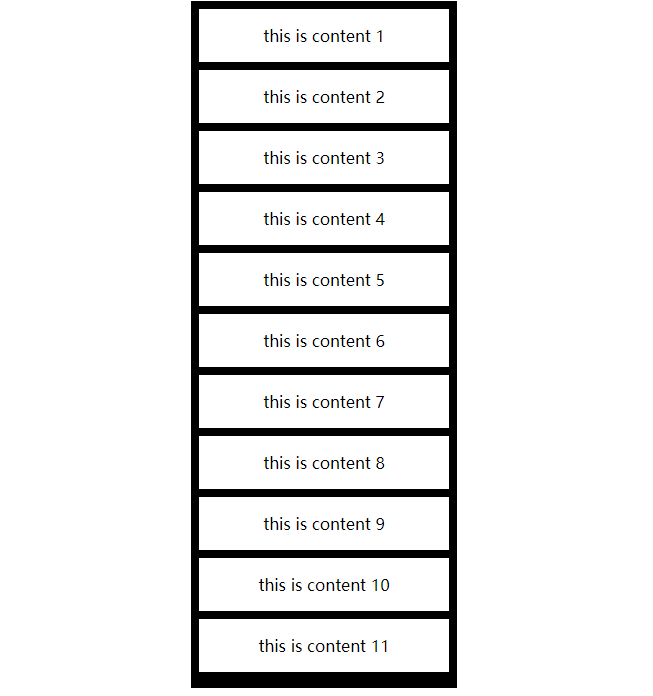
demo1.gif
实现代码:
import React, { Component } from "react";
import { DragDropContext, Droppable, Draggable } from "react-beautiful-dnd";
//初始化数据
const getItems = count =>
Array.from({ length: count }, (v, k) => k).map(k => ({
id: `item-${k + 1}`,
content: `this is content ${k + 1}`
}));
// 重新记录数组顺序
const reorder = (list, startIndex, endIndex) => {
const result = Array.from(list);
const [removed] = result.splice(startIndex, 1);
result.splice(endIndex, 0, removed);
return result;
};
const grid = 8;
// 设置样式
const getItemStyle = (isDragging, draggableStyle) => ({
// some basic styles to make the items look a bit nicer
userSelect: "none",
padding: grid * 2,
margin: `0 0 ${grid}px 0`,
// 拖拽的时候背景变化
background: isDragging ? "lightgreen" : "#ffffff",
// styles we need to apply on draggables
...draggableStyle
});
const getListStyle = () => ({
background: 'black',
padding: grid,
width: 250
});
export default class ReactBeautifulDnd extends Component {
constructor(props) {
super(props);
this.state = {
items: getItems(11)
};
this.onDragEnd = this.onDragEnd.bind(this);
}
onDragEnd(result) {
if (!result.destination) {
return;
}
const items = reorder(
this.state.items,
result.source.index,
result.destination.index
);
this.setState({
items
});
}
render() {
return (
<DragDropContext onDragEnd={this.onDragEnd}>
<center>
<Droppable droppableId="droppable">
{(provided, snapshot) => (
<div
//provided.droppableProps应用的相同元素.
{...provided.droppableProps}
// 为了使 droppable 能够正常工作必须 绑定到最高可能的DOM节点中provided.innerRef.
ref={provided.innerRef}
style={getListStyle(snapshot)}
>
{this.state.items.map((item, index) => (
<Draggable key={item.id} draggableId={item.id} index={index}>
{(provided, snapshot) => (
<div
ref={provided.innerRef}
{...provided.draggableProps}
{...provided.dragHandleProps}
style={getItemStyle(
snapshot.isDragging,
provided.draggableProps.style
)}
>
{item.content}
</div>
)}
</Draggable>
))}
{provided.placeholder}
</div>
)}
</Droppable>
</center>
</DragDropContext>
);
}
}
3.2 demo2 水平拖拽
效果下图:
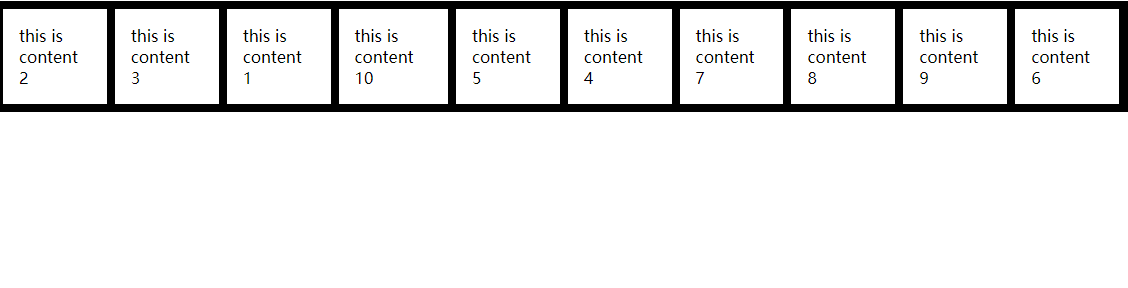
demo2.gif
实现代码: 其实和纵向拖拽差不多 Droppable 中 多添加了一个排列顺序的属性,direction=”horizontal”
import React, { Component } from "react";
import { DragDropContext, Droppable, Draggable } from "react-beautiful-dnd";
const getItems = count => (
Array.from({ length: count }, (v, k) => k).map(k => ({
id: `item-${k + 1}`,
content: `this is content ${k + 1}`
}))
)
// 重新记录数组顺序
const reorder = (list, startIndex, endIndex) => {
const result = Array.from(list);
//删除并记录 删除元素
const [removed] = result.splice(startIndex, 1);
//将原来的元素添加进数组
result.splice(endIndex, 0, removed);
return result;
};
const grid = 8;
// 设置样式
const getItemStyle = (isDragging, draggableStyle) => ({
// some basic styles to make the items look a bit nicer
userSelect: "none",
padding: grid * 2,
margin: `0 ${grid}px 0 0 `,
// 拖拽的时候背景变化
background: isDragging ? "lightgreen" : "#ffffff",
// styles we need to apply on draggables
...draggableStyle
});
const getListStyle = () => ({
background: 'black',
display: 'flex',
padding: grid,
overflow: 'auto',
});
class ReactBeautifulDndHorizontal extends Component {
constructor(props) {
super(props);
this.state = {
items: getItems(10)
};
this.onDragEnd = this.onDragEnd.bind(this);
}
onDragEnd(result) {
if (!result.destination) {
return;
}
const items = reorder(
this.state.items,
result.source.index,
result.destination.index
);
this.setState({
items
});
}
render() {
return (
<DragDropContext onDragEnd={this.onDragEnd}>
<Droppable droppableId="droppable" direction="horizontal">
{(provided, snapshot) => (
<div
{...provided.droppableProps}
ref={provided.innerRef}
style={getListStyle(snapshot.isDraggingOver)}
>
{this.state.items.map((item, index) => (
<Draggable key={item.id} draggableId={item.id} index={index}>
{(provided, snapshot) => (
<div
ref={provided.innerRef}
{...provided.draggableProps}
{...provided.dragHandleProps}
style={getItemStyle(
snapshot.isDragging,
provided.draggableProps.style
)}
>
{item.content}
</div>
)}
</Draggable>
))}
{provided.placeholder}
</div>
)}
</Droppable>
</DragDropContext>
)
}
}
export default ReactBeautifulDndHorizontal
3.3 demo3实现一个代办事项的拖拽(纵向 横向拖拽)
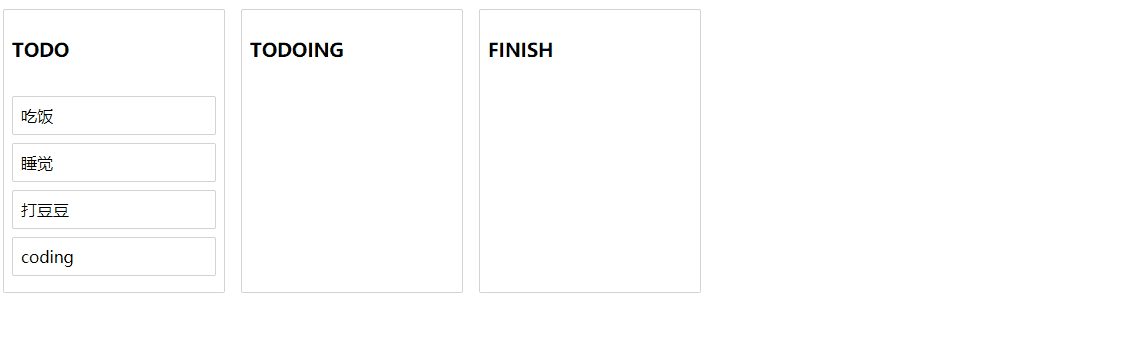
demo3.gif
实现原理其实大同小异 。代码整理后放在github上。地址:github
4.感受
目前简单的使用react – beautiful-dnd下来感觉 ,上手感觉挺简单,api也不繁琐。性能也不错(demo2中做过渲染170多个task。拖拽起来还是如丝般顺滑)。日后遇到啥不足会mark在一下。
到此这篇关于react-beautiful-dnd 实现组件拖拽的文章就介绍到这了,更多相关react-beautiful-dnd 组件拖拽内容请搜索NICE源码以前的文章或继续浏览下面的相关文章希望大家以后多多支持NICE源码!

