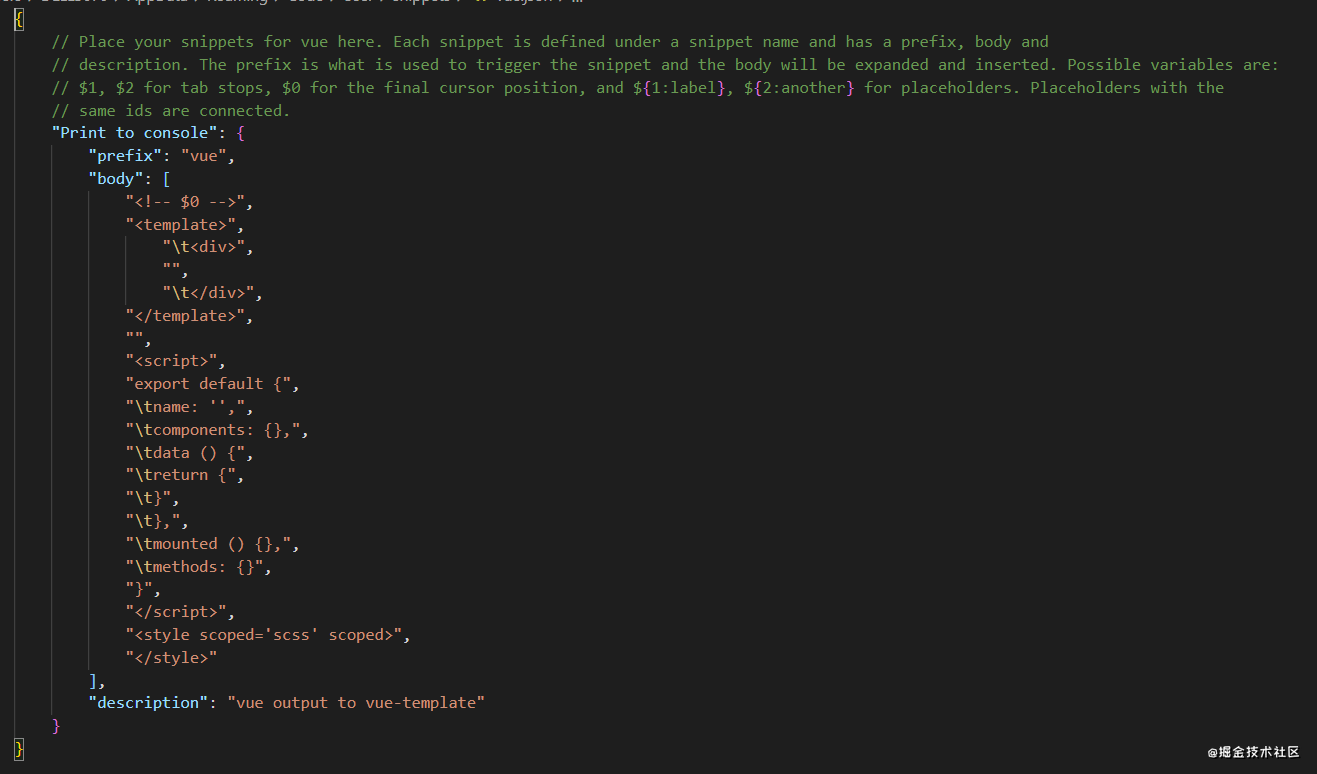使用JS实现鼠标放上图片进行放大离开实现缩小功能,具体代码如下所示:
<!DOCTYPE html>
<html>
<head>
<title></title>
</head>
<body>
<div id= 'div_jpg' style="width: 200px;height: 200px;">
<img src="./128206.jpg" id="img" style="width: 100%;height: 100%;">
</div>
<script>
var img = document.getElementById('img')
var s1,s2
console.log(img)
// 图片放大效果
i = 100;
img.addEventListener('mouseover',function(){
clearInterval(s1);
s1 = setInterval(function(){
i+=0.1;
img.style.width = (i)+'%';
img.style.height = (i)+'%';
i = parseFloat(i);
if(i>=120) clearInterval(s1);
},1);
})
img.addEventListener('mouseout',function(){
clearInterval(s2);
s2 = setInterval(function(){
i-=0.1;
img.style.width = (i)+'%';
img.style.height = (i)+'%';
i = parseFloat(i);
if(i<=100) clearInterval(s2);
})
})
</script>
</body>
</html>
分享源码,喜欢的朋友点击查看:
基于jQuery插件Pinchzoom.js实现手指触摸图片放大缩小特效源码
jquery鼠标悬停图片放大滑动显示标题特效
到此这篇关于使用JS实现鼠标放上图片进行放大离开实现缩小功能的文章就介绍到这了,更多相关js图片放大离开缩小内容请搜索NICE源码以前的文章或继续浏览下面的相关文章希望大家以后多多支持NICE源码!