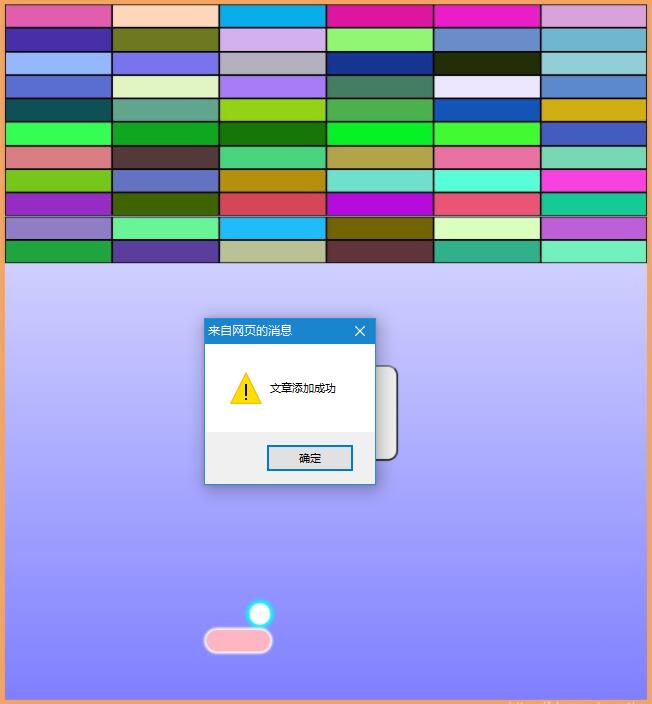一般点击事件会分不同的情况进行消息提醒,如果不做处理,短短几秒弹出很多条提示信息,就会很烦,比如:

那要怎么控制这个提示信息只能出现单条呢
再点击事件的方法最前面加上
定义变量hasRemind来控制是否执行点击事件里的相应操作
当用户第一次点击的时候,hasRemind = false,此时,进入到第二个if语句,讲hasRemind的值改变为true,并且在3秒后再将hasRemind的值改为false,这是情况下,用户可以正常进入到点击事件里的所有流程
当用户第二次点击的时候,hasRemind=true,此时直接跳出点击事件,等待hasRemind的值为false的时候才能继续进行该点击方法里的系列流程
//默认可以触发登录的点击事件 hasRemind:false,
//防止连续多次点击
let vm = this;
if(this.hasRemind === true) return;
if(this.hasRemind === false){
this.hasRemind = true;
setTimeout(function(){
vm.hasRemind = false;
},3000)
}
(这里就是将上述代码段放在了登录的点击事件里,以防止用户多次点此,出现很多条提示信息的情况)
// "个人登录点击事件"
registerBtn() {
//防止连续多次点击
let vm = this;
if(this.hasRemind === true) return;
if(this.hasRemind === false){
this.hasRemind = true;
setTimeout(function(){
vm.hasRemind = false;
},3000)
}
var qs = Qs;
if (this.logintype == 1) {
//账号密码登录
if (this.username == "") {
this.$message({
message: '请输入账号',
type: 'warning'
});
return false;
}
else if (this.password == "") {
this.$message({
message: '请输入密码',
type: 'warning'
});
return false;
} else {
request_POST('/login', qs.stringify({
identity: this.username,
desStr: this.password,
loginType: 1,
loginRole: 0
})).then((res) => {
if (res.data.code == 200) {
localStorage.setItem("token", res.data.data["JEECMS-Auth-Token"]);
//登陆成功
// window.open(this.apiHost + 'uesr/resume', '_parent')
window.open(this.apiHost + 'index/index', '_parent')
} else if (res.data.code == 12462) {
this.$message({
message: '用户未注册',
type: 'warning'
});
//跳转到注册页面
setTimeout(() => {
window.open(this.apiHost + 'userregister/userregister',
'_self');
}, 1000)
} else if (res.data.code == 12468) { //用户无用户名密码
localStorage.setItem("token", res.data.data["JEECMS-Auth-Token"]);
window.open(this.apiHost + 'uesr/enterAccount', '_parent');
} else if (res.data.code == 604) { //用户无简历
localStorage.setItem("token", res.data.data["JEECMS-Auth-Token"]);
window.open(this.apiHost + 'uesr/fillresume', '_parent');
} else if (res.data.code == 1077) { //简历未通过审核
localStorage.setItem("token", res.data.data["JEECMS-Auth-Token"]);
window.open(this.apiHost + 'uesr/fillresume', '_parent');
} else if (res.data.code == 1075) { //简历审核中
localStorage.setItem("token", res.data.data["JEECMS-Auth-Token"]);
window.open(this.apiHost + 'uesr/audit', '_parent');
} else {
this.$message.error(res.data.message);
}
})
}
} else {
//验证码登录
if (this.phone == "") {
this.$message({
message: '请输入手机号',
type: 'warning'
});
return false;
} else if (!(/^(13[0-9]|14[5-9]|15[012356789]|166|17[0-8]|18[0-9]|19[8-9])[0-9]{8}$/.test(
this.phone))) {
this.$message({
message: '请输入正确的手机号',
type: 'warning'
});
return false;
} else if (this.code == "") {
this.$message({
message: '请输入验证码',
type: 'warning'
});
return false;
} else {
request_POST('/login', qs.stringify({
identity: this.phone,
captcha: this.code,
loginType: 2,
loginRole: 0
})).then((res) => {
if (res.data.code == 200) {
localStorage.setItem("token", res.data.data["JEECMS-Auth-Token"]);
window.open(this.apiHost + 'uesr/resume', '_parent');
} else if (res.data.code == 12462) {
this.$message({
message: '用户未注册',
type: 'warning'
});
//跳转到注册页面
setTimeout(() => {
window.open(this.apiHost + 'userregister/userregister',
'_self');
}, 1000)
} else if (res.data.code == 12468) { //用户无用户名密码
localStorage.setItem("token", res.data.data["JEECMS-Auth-Token"]);
window.open(this.apiHost + 'uesr/enterAccount', '_parent');
} else if (res.data.code == 604) { //用户无简历
localStorage.setItem("token", res.data.data["JEECMS-Auth-Token"]);
window.open(this.apiHost + 'uesr/fillresume', '_parent');
} else if (res.data.code == 1077) { //简历未通过审核
localStorage.setItem("token", res.data.data["JEECMS-Auth-Token"]);
window.open(this.apiHost + 'uesr/fillresume', '_parent');
} else if (res.data.code == 1075) { //简历审核中
localStorage.setItem("token", res.data.data["JEECMS-Auth-Token"]);
window.open(this.apiHost + 'uesr/audit', '_parent');
} else {
this.$message.error(res.data.message);
}
})
}
}
},
到此这篇关于vue 防止多次点击的实践的文章就介绍到这了,更多相关vue 防止多次点击内容请搜索NICE源码以前的文章或继续浏览下面的相关文章希望大家以后多多支持NICE源码!