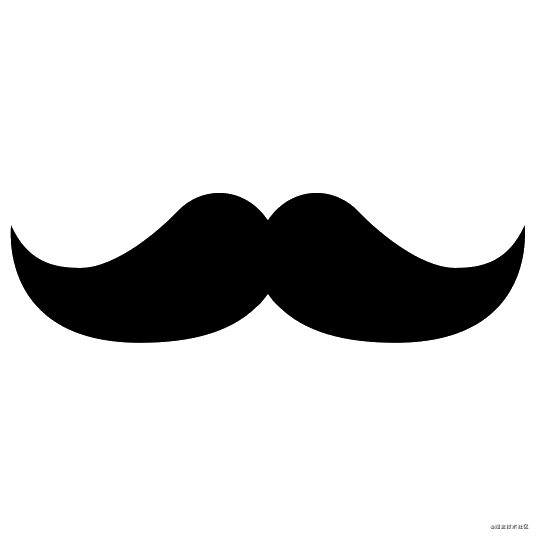目录
- 场景介绍
- 插件实现
- 问题一、重复的头部组件
- 问题二、另一种实现思路
- 问题三、是否可以不使用Vue.extend
- 总结
场景介绍
最近做H5遇到了一个场景:每个页面需要展示一个带有标题的头部。一个实现思路是使用全局组件。假设我们创建一个名为TheHeader.vue的全局组件,伪代码如下:
<template>
<h2>{{ title }}</h2>
</template>
<script>
export default {
props: {
title: {
type: String,
default: ''
}
}
}
</script>
创建好全局组件后,在每个页面组件中引用该组件并传入props中即可。例如我们在页面A中引用该组件,页面A对应的组件是A.vue
<template>
<div>
<TheHeader :title="title" />
</div>
</template>
<script>
export default {
data() {
title: ''
},
created(){
this.title = '我的主页'
}
}
</script>
使用起来非常简单,不过有一点美中不足:如果头部组件需要传入的props很多,那么在页面组件中维护对应的props就会比较繁琐。针对这种情况,有一个更好的思路来实现这个场景,就是使用Vue插件。
同样是在A.vue组件调用头部组件,使用Vue插件的调用方式会更加简洁:
<template>
<div />
</template>
<script>
export default {
created(){
this.$setHeader('我的主页')
}
}
</script>
我们看到,使用Vue插件来实现,不需要在A.vue中显式地放入TheHeader组件,也不需要在A.vue的data函数中放入对应的props,只需要调用一个函数即可。那么,这个插件是怎么实现的呢?
插件实现
它的实现具体实现步骤如下:
- 创建一个SFC(single file component),这里就是TheHeader组件
- 创建一个plugin.js文件,引入SFC,通过Vue.extend方法扩展获取一个新的Vue构造函数并实例化。
- 实例化并通过函数调用更新Vue组件实例。
按照上面的步骤,我们来创建一个plugin.js文件:
import TheHeader from './TheHeader.vue'
import Vue from 'vue'
const headerPlugin = {
install(Vue) {
const vueInstance = new (Vue.extend(TheHeader))().$mount()
Vue.prototype.$setHeader = function(title) {
vueInstance.title = title
document.body.prepend(vueInstance.$el)
}
}
}
Vue.use(headerPlugin)
我们随后在main.js中引入plugin.js,就完成了插件实现的全部逻辑过程。不过,尽管这个插件已经实现了,但是有不少问题。
问题一、重复的头部组件
如果我们在单页面组件中使用,只要使用router.push方法之后,我们就会发现一个神奇的问题:在新的页面出现了两个头部组件。如果我们再跳几次,头部组件的数量也会随之增加。这是因为,我们在每个页面都调用了这个方法,因此每个页面都在文档中放入了对应DOM。
考虑到这点,我们需要对上面的组件进行优化,我们把实例化的过程放到插件外面:
import TheHeader from './TheHeader.vue'
import Vue from 'vue'
const vueInstance = new (Vue.extend(TheHeader))().$mount()
const headerPlugin = {
install(Vue) {
Vue.prototype.$setHeader = function(title) {
vueInstance.title = title
document.body.prepend(vueInstance.$el)
}
}
}
Vue.use(headerPlugin)
这样处理,虽然还是会重复在文档中插入DOM。不过,由于是同一个vue实例,对应的DOM没有发生改变,所以插入的DOM始终只有一个。这样,我们就解决了展示多个头部组件的问题。为了不重复执行插入DOM的操作,我们还可以做一个优化:
import TheHeader from './TheHeader.vue'
import Vue from 'vue'
const vueInstance = new (Vue.extend(TheHeader))().$mount()
const hasPrepend = false
const headerPlugin = {
install(Vue) {
Vue.prototype.$setHeader = function(title) {
vueInstance.title = title
if (!hasPrepend) {
document.body.prepend(vueInstance.$el)
hasPrepend = true
}
}
}
}
Vue.use(headerPlugin)
增加一个变量来控制是否已经插入了DOM,如果已经插入了,就不再执行插入的操作。优化以后,这个插件的实现就差不多了。不过,个人在实现过程中有几个问题,这里也一并记录一下。
问题二、另一种实现思路
在实现过程中突发奇想,是不是可以直接修改TheHeader组件的data函数来实现这个组件呢?看下面的代码:
import TheHeader from './TheHeader.vue'
import Vue from 'vue'
let el = null
const headerPlugin = {
install(Vue) {
Vue.prototype.$setHeader = function(title) {
TheHeader.data = function() {
title
}
const vueInstance = new (Vue.extend(TheHeader))().$mount()
el = vueInstance.$el
if (el) {
document.body.removeChild(el)
document.body.prepend(el)
}
}
}
}
Vue.use(headerPlugin)
看上去也没什么问题。不过实践后发现,调用$setHeader方法,只有第一次传入的值会生效。例如第一次传入的是’我的主页’,第二次传入的是’个人信息’,那么头部组件将始终展示我的主页,而不会展示个人信息。原因是什么呢?
深入Vue源码后发现,在第一次调用new Vue以后,Header多了一个Ctor属性,这个属性缓存了Header组件对应的构造函数。后续调用new Vue(TheHeader)时,使用的构造函数始终都是第一次缓存的,因此title的值也不会发生变化。Vue源码对应的代码如下:
Vue.extend = function (extendOptions) {
extendOptions = extendOptions || {};
var Super = this;
var SuperId = Super.cid;
var cachedCtors = extendOptions._Ctor || (extendOptions._Ctor = {});
if (cachedCtors[SuperId]) { // 如果有缓存,直接返回缓存的构造函数
return cachedCtors[SuperId]
}
var name = extendOptions.name || Super.options.name;
if (process.env.NODE_ENV !== 'production' && name) {
validateComponentName(name);
}
var Sub = function VueComponent (options) {
this._init(options);
};
Sub.prototype = Object.create(Super.prototype);
Sub.prototype.constructor = Sub;
Sub.cid = cid++;
Sub.options = mergeOptions(
Super.options,
extendOptions
);
Sub['super'] = Super;
// For props and computed properties, we define the proxy getters on
// the Vue instances at extension time, on the extended prototype. This
// avoids Object.defineProperty calls for each instance created.
if (Sub.options.props) {
initProps$1(Sub);
}
if (Sub.options.computed) {
initComputed$1(Sub);
}
// allow further extension/mixin/plugin usage
Sub.extend = Super.extend;
Sub.mixin = Super.mixin;
Sub.use = Super.use;
// create asset registers, so extended classes
// can have their private assets too.
ASSET_TYPES.forEach(function (type) {
Sub[type] = Super[type];
});
// enable recursive self-lookup
if (name) {
Sub.options.components[name] = Sub;
}
// keep a reference to the super options at extension time.
// later at instantiation we can check if Super's options have
// been updated.
Sub.superOptions = Super.options;
Sub.extendOptions = extendOptions;
Sub.sealedOptions = extend({}, Sub.options);
// cache constructor
cachedCtors[SuperId] = Sub; // 这里就是缓存Ctor构造函数的地方
return Sub
}
找到了原因,我们会发现这种方式也是可以的,我们只需要在plugin.js中加一行代码
import TheHeader from './TheHeader.vue'
import Vue from 'vue'
let el = null
const headerPlugin = {
install(Vue) {
Vue.prototype.$setHeader = function(title) {
TheHeader.data = function() {
title
}
TheHeader.Ctor = {}
const vueInstance = new Vue(TheHeader).$mount()
el = vueInstance.$el
if (el) {
document.body.removeChild(el)
document.body.prepend(el)
}
}
}
}
Vue.use(headerPlugin)
每次执行$setHeader方法时,我们都将缓存的构造函数去掉即可。
问题三、是否可以不使用Vue.extend
实测其实不使用Vue.extend,直接使用Vue也是可行的,相关代码如下:
import TheHeader from './TheHeader.vue'
import Vue from 'vue'
const vueInstance = new Vue(TheHeader).$mount()
const hasPrepend = false
const headerPlugin = {
install(Vue) {
Vue.prototype.$setHeader = function(title) {
vueInstance.title = title
if (!hasPrepend) {
document.body.prepend(vueInstance.$el)
hasPrepend = true
}
}
}
}
Vue.use(headerPlugin)
直接使用Vue来创建实例相较extend创建实例来说,不会在Header.vue中缓存Ctor属性,相较来说是一个更好的办法。但是之前有看过Vant实现Toast组件,基本上是使用Vue.extend方法而没有直接使用Vue,这是为什么呢?
总结
到此这篇关于Vue插件实现过程中遇到问题的文章就介绍到这了,更多相关Vue插件实现问题内容请搜索NICE源码以前的文章或继续浏览下面的相关文章希望大家以后多多支持NICE源码!