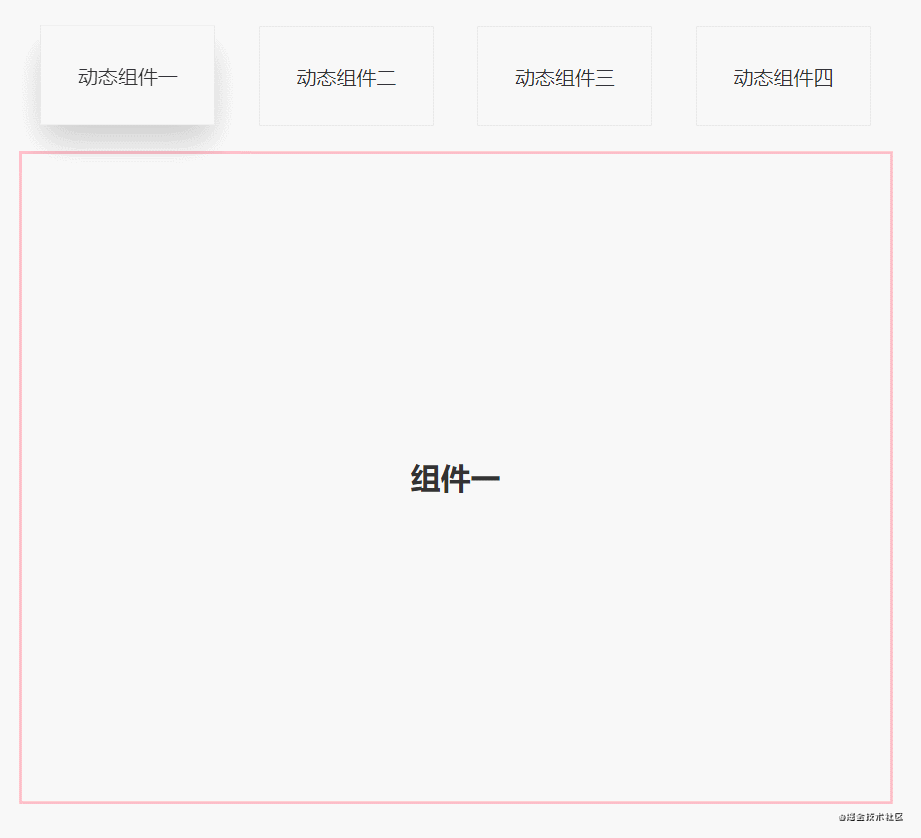目录
- vue – 使用swiper插件实现轮播图
- 使用watch与$nextTick解决轮播的Bug
hello大家好,最近我在做一个仿饿了么的项目,我会将我的项目经验同步到这里,与大家分享!
vue – 使用swiper插件实现轮播图
下载安装: npm install swiper --save
Msite.vue的HTML部分:
<!--在页面msite_nav导航部分使用swiper-->
<div class="swiper-container">
<div class="swiper-wrapper">
<div class="swiper-slide">1</div>
<div class="swiper-slide">2</div>
<div class="swiper-slide">3</div>
</div>
<!-- swiper轮播图圆点 -->
<div class="swiper-pagination"></div>
</div>
script部分引入并初始化:
<script>
import Swiper from 'swiper'
//同时引入swiper的 css文件
import 'swiper/dist/css/swiper.min.css'
export default {
//注意要在页面加载完成之后(mounted)再进行swiper的初始化
mounted () {
//创建一个swiper实例来实现轮播
new Swiper('.swiper-container', {
autoplay: true,
// 如果需要分页器
pagination: {
el: '.swiper-pagination',
clickable: true
}
})
}
}
</script>
需要注意的是:在引入css文件的时候,因为版本不同,引入的方式也不同,否则会因找不到相对应的css文件而报错,比如最新的版本
import 'swiper/swiper-bundle.min.css'
具体用法参考[Swiper官方文档]
有一个需要特别注意的是,需要在请求数据之后创建swiper实例
使用watch与$nextTick解决轮播的Bug
分页器Swiper其实应该是在轮播列表显示(即categorys数组有了数据)以后才初始化。
最开始categorys为空数组,有了数据才会显示轮播列表,而要监视categorys的数据变化,就要用到watch。
// 新建watch 监听categorys
watch: {
categorys (value) { // categorys数组中有数据了
// 但界面还没有异步更新
}
}
// 删除mounted中的new Swiper...代码
但其实state里的状态数据改变(categorys接收数据)与异步更新界面(显示轮播列表)是两个步骤。所以需要等一等,界面完成异步更新后才可以进行Swiper的初始化。
// 使用setTimeout可以实现效果, 但是时机不准确
setTimeout(() => {
// 创建一个Swiper实例对象, 来实现轮播
new Swiper('.swiper-container', {
autoplay: true,
// 如果需要分页器
pagination: {
el: '.swiper-pagination',
clickable: true
}
})
}, 100)
利用vm.$nextTick( [callback] )来实现等待界面完成异步更新就立即创建Swiper对象
// 在修改数据之后立即使用它,然后等待 DOM 更新。
this.$nextTick(() => {
// 一旦完成界面更新, 立即执行回调
new Swiper('.swiper-container', {
autoplay: true,
pagination: {
el: '.swiper-pagination',
clickable: true
}
})
以上就是vue使用swiper插件实现轮播图的示例的详细内容,更多关于vue使用swiper插件实现轮播图的资料请关注NICE源码其它相关文章!