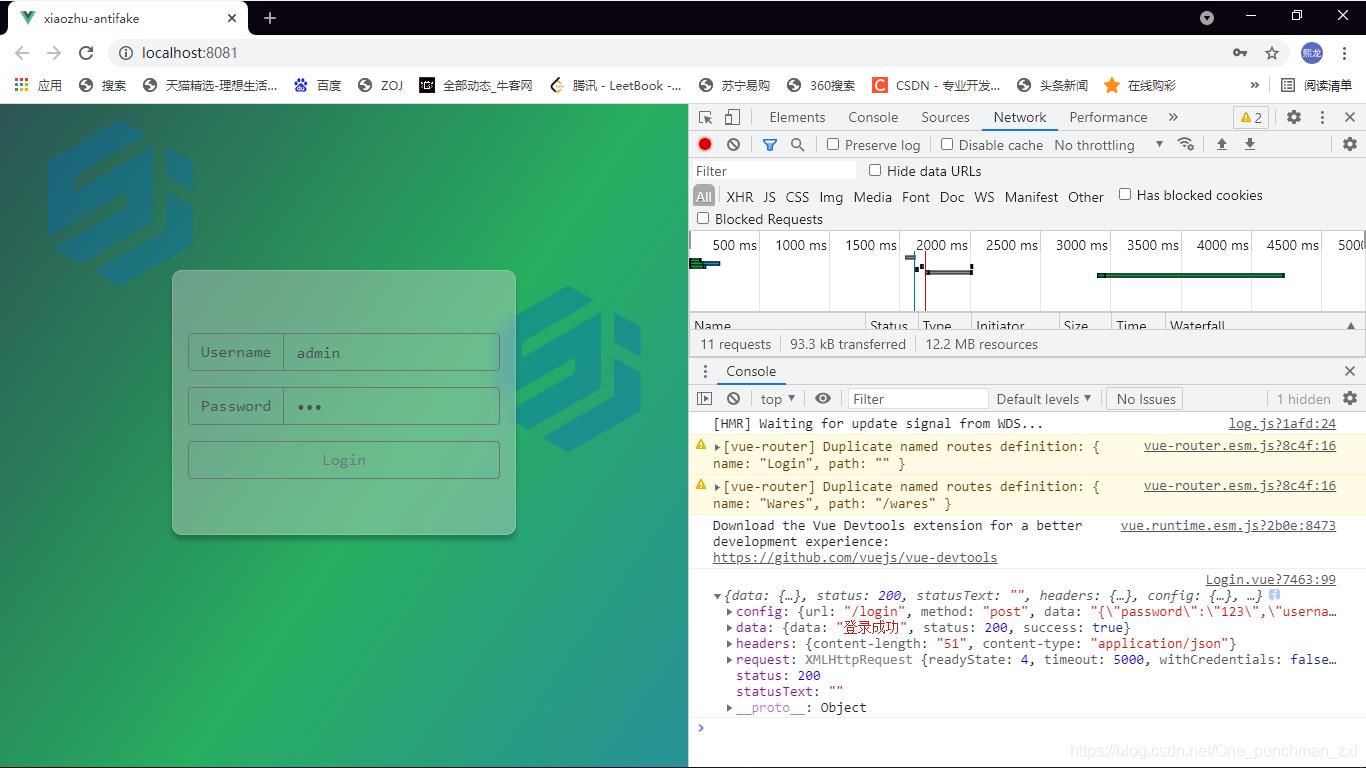前言
我的需求是可以语法高亮、函数提示功能、自动换行、代码折叠
Monaco
Monaco是微软家的,支持的语言很多,还有缩略地图,有时候提示不好用然后包体很大。
The Monaco Editor is the code editor that powers VS Code.
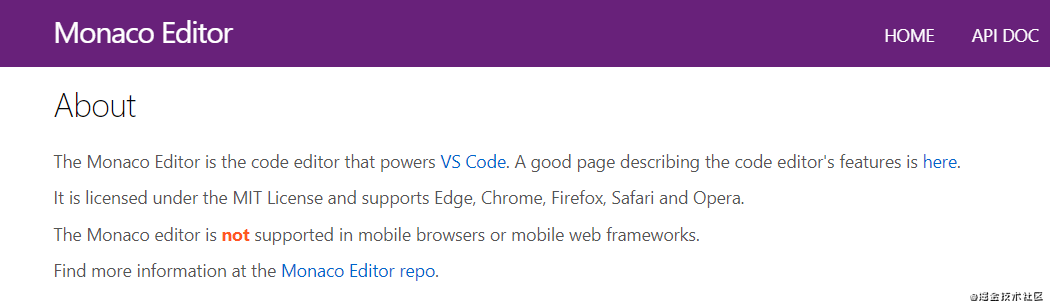
使用方法官网
[官方文档](https://microsoft.github.io/monaco-editor/index.html)
[在线demo](https://github.com/Microsoft/monaco-editor-samples)
[github](https://github.com/Microsoft/monaco-editor)
安装
yarn add monaco-editor | npm install monaco-editor
引入
import * as monaco from 'monaco-editor' // 包体很大了 但是demo可以跑起来
//自定义一些提示函数
const suggestions = [
{
label: 'split_chinese',
insertText: 'split_chinese(inputString,language);', // 不写的时候不展示。。
detail:
'inputString:need split string\n' +
'language:\nCH_T:traditional Chinese\nCH_S:Chinese Simplified\n HK_T:Hong Kong Traditional\nTW_T:Taiwan Traditional\n'
},
{
label: 'uuid',
insertText: 'var uuid = uuid();',
detail: 'generate uuid'
},
{
label: 'HashMap',
insertText: 'var hashMap = new HashMap();',
detail: 'create hash object'
}
]
初始化
mounted() {
monaco.languages.registerCompletionItemProvider('JavaScript', {
provideCompletionItems() {
return {
suggestions: suggestions
}
},
triggerCharacters: [' ', '.'] // 写触发提示的字符,可以有多个
})
let self = this
setTimeout(function () {
self.init()
}, 50) //因为父组件还未传参 子组件已经渲染
}
//初始化方法
init(script) {
let self = this
if (script) this.code = script
self.$refs.container.innerHTML = ''
var editor = monaco.editor.create(this.$refs.container, {
value: this.code,
language: 'javascript',
minimap: {
enabled: false
},
fontSize: '12px',
fixedOverflowWidgets: true // 超出编辑器大小的使用fixed属性显示
})
editor.onDidChangeModelContent(function () {
self.$emit('update:code', editor.getValue()) //用来监听编辑器内容变化,将内容传给父组件
})
}
html
<template> <div ref="container" class="monaco"></div> </template>
css
<style scoped>
.monaco {
width: 95%;
height: 400px;
border: 1px solid #dcdfe6;
text-align: left;
margin-right: 20px;
border-radius: 4px;
}
</style>
运行效果
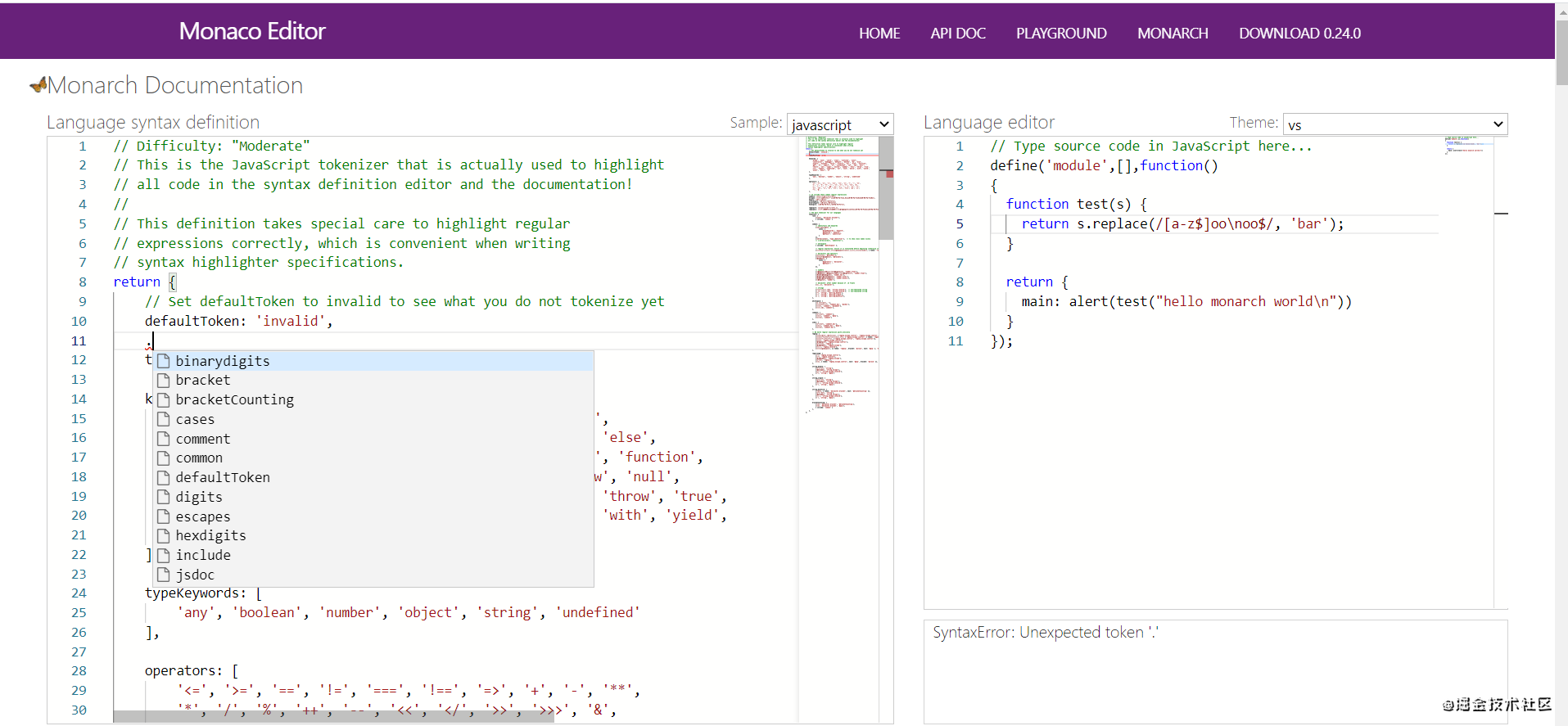
缺点
我的推翻了,不想再跑一下,代码还在就写一个demo。运行还是可以的(有客户使用但也反馈不好用,是我自己的锅,不配使用Monaco)真的很难用,特别是提示的功能,一般情况下是没有提示的。然后一个包很大,好像有3.9G(严重)。可能没有按需引入,但是不引入没有提示功能,自定义函数提示。还有webpack配置,来回折腾!
以上就是JS编译器Monaco使用教程的详细内容,更多关于JS编译器Monaco的资料请关注NICE源码其它相关文章!