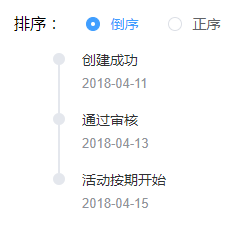文档提示用属性show-header
<el-table
:data="tableData1"
:span-method="arraySpanMethod"
border
:show-header="status"
<el-table-column
prop="lable"
label=""
width="180">
</el-table-column>
/el-table >
!!!重点就是要:show-header动态控制
Element-ui table去掉所有边框
el-table 加 class=”customer-no-border-table”
/*去掉表格单元格边框*/
.customer-no-border-table th{
border:none;
}
.customer-no-border-table td,.customer-no-border-table th.is-leaf {
border:none;
}
/*表格最外边框*/
.customer-no-border-table .el-table--border, .el-table--group{
border: none;
}
/*头部边框*/
.customer-no-border-table thead tr th.is-leaf{
border: 0px solid #EBEEF5;
border-right: none;
}
.customer-no-border-table thead tr th:nth-last-of-type(2){
border-right: 0px solid #EBEEF5;
}
/*表格最外层边框-底部边框*/
.customer-no-border-table .el-table--border::after,.customer-no-border-table .el-table--group::after{
width: 0;
}
.customer-no-border-table::before{
width: 0;
}
.customer-no-border-table .el-table__fixed-right::before,.el-table__fixed::before{
width: 0;
}
.customer-no-border-table .el-table__header tr th{
background: #fff;
color: #333333 ;
padding: 3px ;
fontWeight: 550 ;
height: 36px ;
border: 0px;
font-size: 15px;
}
到此这篇关于element表格去掉表头的实现方法的文章就介绍到这了,更多相关element表格去掉表头内容请搜索NICE源码以前的文章或继续浏览下面的相关文章希望大家以后多多支持NICE源码!