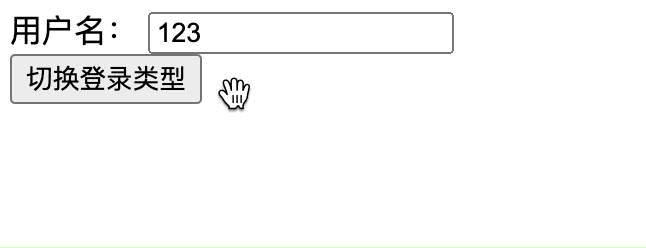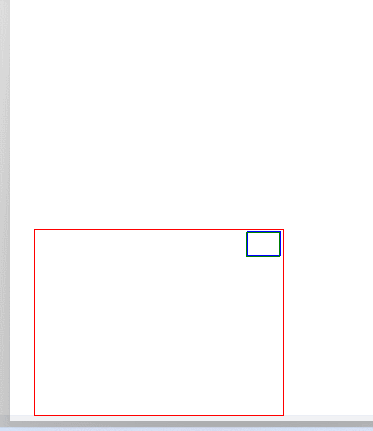目录
- 1.购物车案例
- 2.代码实现
- 3.总结
1.购物车案例
经过一系列的学习,我们这里来练习一个购物车的案例
需求:使用
vue写一个表单页面,页面上有购买的数量,点击按钮+或者-,可以增加或减少购物车的数量,数量最少不得少于0,点击移除按钮,会移除该商品,当把所有的商品移除后,页面上的表单消失,然后出现文字:购物车为空,表单下方是商品的总价格,随着商品的数量增加而增加,默认是0元,
总体效果如下:

2.代码实现
<!DOCTYPE html>
<html lang="en">
<head>
<meta charset="UTF-8">
<title>Title</title>
<script src="../js/vue.js"></script>
<style>
table{
border: 1px solid #e9e9e9;
border-collapse: collapse;
border-spacing: 0;
}
th,td{
padding: 8px 16px;
border: 1px solid #e9e9e9;
text-align: left;
}
th{
background-color: #f7f7f7;
color: #5c6b77;
font-weight: 600;
}
</style>
</head>
<body>
<div id="app">
<div v-if="books.length">
<table>
<thread>
<tr>
<th></th>
<th>书籍名称</th>
<th>出版日期</th>
<th>价格</th>
<th>购买数量</th>
<th>操作</th>
</tr>
</thread>
<tbody>
<tr v-for="(book, index) in books" :key="book">
<td>{{index+1}}</td>
<td>{{book.name}}</td>
<td>{{book.publish_date}}</td>
<td>{{book.price | showPrice}}</td>
<td>
<button @click="decrease(index)" :disabled="book.count <= 0">-</button>
{{book.count}}
<button @click="increase(index)">+</button>
</td>
<td>
<button @click="removeClick(index)">移除</button>
</td>
</tr>
</tbody>
</table>
<p>总价:{{totalPrice | showPrice}}</p>
</div>
<h2 v-else>购物车为空</h2>
</div>
<script>
const app = new Vue({
el: "#app",
data: {
books: [
{"name":"算法导论", "publish_date":"2006-9", "price":20.00, "count": 0},
{"name":"UNIX编程艺术", "publish_date":"2006-2", "price":30.00, "count": 0},
{"name":"编程技术", "publish_date":"2008-10", "price":40.00, "count": 0},
{"name":"代码大全", "publish_date":"2006-3", "price":50.00, "count": 0},
],
},
methods: {
// 增加+
decrease(index){
this.books[index].count-=1
},
// 减少-
increase(index){
this.books[index].count+=1
},
// 移除按钮
removeClick(index){
this.books.splice(index, 1)
}
},
computed: {
// 计算总价格
totalPrice(){
let totalPrice = 0
for (let item of this.books){
totalPrice += item.price * item.count
}
return totalPrice
}
},
// 过滤器,将价格过滤成有2位小数的
filters: {
showPrice(price){
return '¥' + price.toFixed(2)
}
}
})
</script>
</body>
</html>
3.总结
v-for:循环,循环books列表
v-on:事件监听,监听点击事件
disabled:按钮是否可以点击的属性,为True可点击,为False不可点击,增加判断条件:disabled="book.count <= 0"当购物车数量≤0,则无法点击
v-if和v-else:条件判断,判断books的列表长度,如果有长度展示列表,如果长度为0则展示文字购物车为空
filters:自定义过滤器,过滤价格,使本身的价格过滤后带有2位小数
computed:计算属性,计算购物的总价格
到此这篇关于Vue 购物车案例练习的文章就介绍到这了,更多相关Vue 购物车练习内容请搜索NICE源码以前的文章或继续浏览下面的相关文章希望大家以后多多支持NICE源码!