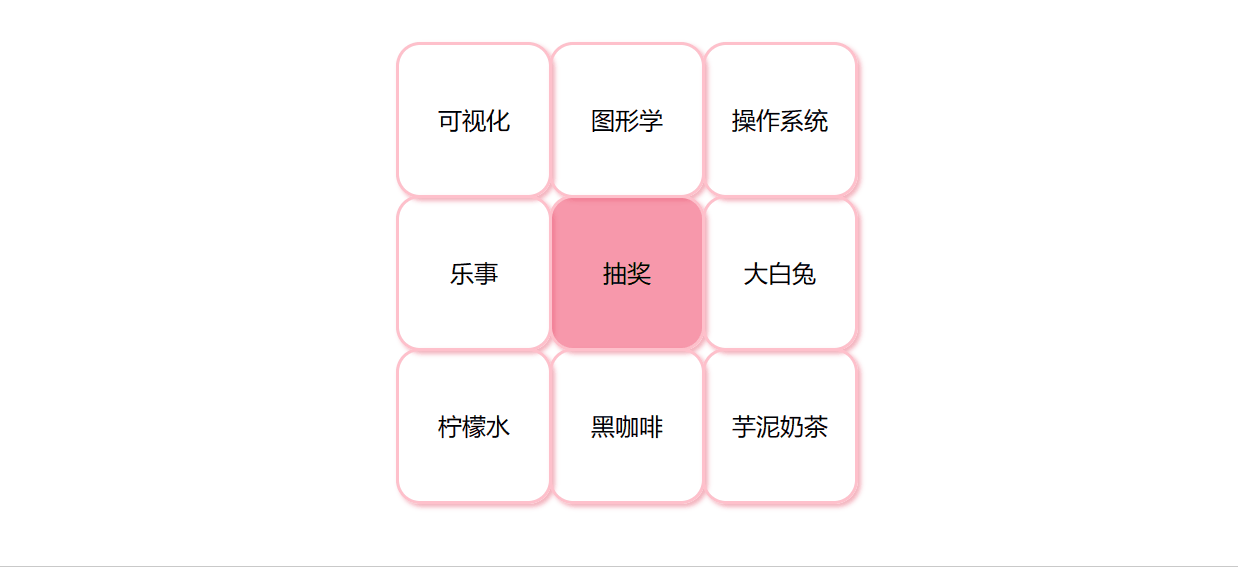目录
- UI设计图
- Echarts示例效果
- 前言
- 示例代码
- 最终效果
UI设计图
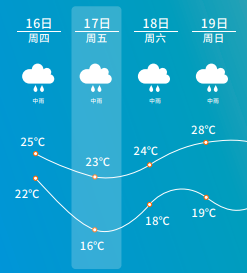
Echarts示例效果
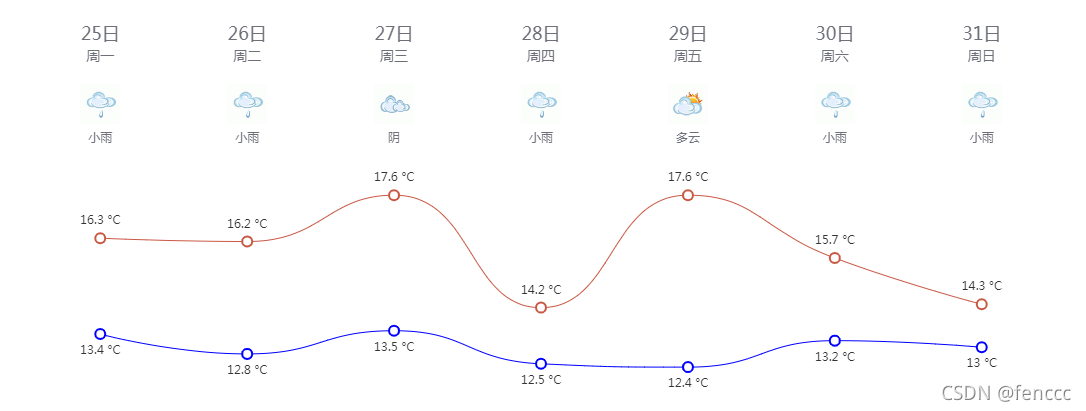
前言
对于UI给出的设计图,各个气象网站都有类似的效果,实现方式大可归为两种:
- 网格布局+图表框架绘制温度曲线;
- 网格布局+canvas自绘温度曲线;
这两种实现方式的共同点都是将曲线和上面的描述文字拆分开来,这样做难点是要实现日期图标部分和气温曲线部分的自适应对齐。因为我CSS经验相对比较薄弱,并且使用Echarts图表框架相对较多,所以决定尝试使用Echarts(版本:4.6.0)来实现上面的效果。查看文档后发现Echarts支持多X轴和富文本显示,可以通过调整X轴偏移量来控制显示位置,同时富文本支持设置背景图标,可以用来显示天气图标。一番测试后得到下面的示例代码。
示例代码
下面这段代码可以考入Echarts直接运行:
var option = {
grid: {
show: true,
backgroundColor: 'transparent',
opacity: 0.3,
borderWidth: '0',
top: '180',
bottom: '0'
},
tooltip: {
trigger: 'axis'
},
legend: {
show: false
},
xAxis: [
// 日期
{
type: 'category',
boundaryGap: false,
position: 'top',
offset: 130,
zlevel: 100,
axisLine: {
show: false
},
axisTick: {
show: false
},
axisLabel: {
interval: 0,
formatter: [
'{a|{value}}'
].join('\n'),
rich: {
a: {
// color: 'white',
fontSize: 18
}
}
},
nameTextStyle: {
},
data: ["25日","26日","27日","28日","29日","30日","31日"]
},
// 星期
{
type: 'category',
boundaryGap: false,
position: 'top',
offset: 110,
zlevel: 100,
axisLine: {
show: false
},
axisTick: {
show: false
},
axisLabel: {
interval: 0,
formatter: [
'{a|{value}}'
].join('\n'),
rich: {
a: {
// color: 'white',
fontSize: 14
}
}
},
nameTextStyle: {
fontWeight: 'bold',
fontSize: 19
},
data: ["周一","周二","周三","周四","周五","周六","周日"]
},
// 天气图标
{
type: 'category',
boundaryGap: false,
position: 'top',
offset: 20,
zlevel: 100,
axisLine: {
show: false
},
axisTick: {
show: false
},
axisLabel: {
interval: 0,
formatter: function(value, index) {
return '{' + index + '| }\n{b|' + value + '}'
},
rich: {
0: {
backgroundColor: {
// image: require('@/assets/weather_icon/' + this.weatherIconDic[this.weatherdata.weather[0]] + '.png')
image: 'https://d.scggqx.com/forecast/img/小雨.png'
},
height: 40,
width: 40
},
1: {
backgroundColor: {
// image: require('@/assets/weather_icon/' + this.weatherIconDic[this.weatherdata.weather[1]] + '.png')
image: 'https://d.scggqx.com/forecast/img/小雨.png'
},
height: 40,
width: 40
},
2: {
backgroundColor: {
// image: require('@/assets/weather_icon/' + this.weatherIconDic[this.weatherdata.weather[2]] + '.png')
image: 'https://d.scggqx.com/forecast/img/阴.png'
},
height: 40,
width: 40
},
3: {
backgroundColor: {
// image: require('@/assets/weather_icon/' + this.weatherIconDic[this.weatherdata.weather[3]] + '.png')
image: 'https://d.scggqx.com/forecast/img/小雨.png'
},
height: 40,
width: 40
},
4: {
backgroundColor: {
// image: require('@/assets/weather_icon/' + this.weatherIconDic[this.weatherdata.weather[4]] + '.png')
image: 'https://d.scggqx.com/forecast/img/多云.png'
},
height: 40,
width: 40
},
5: {
backgroundColor: {
// image: require('@/assets/weather_icon/' + this.weatherIconDic[this.weatherdata.weather[5]] + '.png')
image: 'https://d.scggqx.com/forecast/img/小雨.png'
},
height: 40,
width: 40
},
6: {
backgroundColor: {
// image: require('@/assets/weather_icon/' + this.weatherIconDic[this.weatherdata.weather[6]] + '.png')
image: 'https://d.scggqx.com/forecast/img/小雨.png'
},
height: 40,
width: 40
},
b: {
// color: 'white',
fontSize: 12,
lineHeight: 30,
height: 20
}
}
},
nameTextStyle: {
fontWeight: 'bold',
fontSize: 19
},
// data: this.weatherdata.weather
data: ["小雨","小雨","阴","小雨","多云","小雨","小雨"]
}
],
yAxis: {
type: 'value',
show: false,
axisLabel: {
formatter: '{value} °C',
color: 'white'
}
},
series: [
{
name: '最高气温',
type: 'line',
data: ["16.3","16.2","17.6","14.2","17.6","15.7","14.3"],
symbol: 'emptyCircle',
symbolSize: 10,
showSymbol: true,
smooth: true,
itemStyle: {
normal: {
color: '#C95843'
}
},
label: {
show: true,
position: 'top',
// color: 'white',
formatter: '{c} °C'
},
lineStyle: {
width: 1,
// color: 'white'
},
areaStyle: {
opacity: 1,
color: 'transparent'
}
},
{
name: '最低气温',
type: 'line',
data: ["13.4","12.8","13.5","12.5","12.4","13.2","13"],
symbol: 'emptyCircle',
symbolSize: 10,
showSymbol: true,
smooth: true,
itemStyle: {
normal: {
color: 'blue'
}
},
label: {
show: true,
position: 'bottom',
// color: 'white',
formatter: '{c} °C'
},
lineStyle: {
width: 1,
// color: 'white'
},
areaStyle: {
opacity: 1,
color: 'transparent'
}
}
]
}
上面的代码,最难的部分就是天气图标的设置,由于axisLabel的formatter方法中的value值没法在富文本中使用,所以这里在formatter方法中将value的下标设置成了富文本中的css名,然后在设置天气图标时使用下标获取需要显示的图标名称。
// axisLabel的formatter方法
formatter: function(value, index) {
return '{' + index + '| }\n{b|' + value + '}'
}
// axisLabel的rich方法
rich: {
index: {
backgroundColor: {
image: require('@/assets/weather_icon/' + this.weatherIconDic[this.weatherdata.weather[index]] + '.png')
},
height: 40,
width: 40
}
}
注:
1、this.weatherIconDic是我本地定义的一个天气图标的数据字典。(如:{ ‘晴’: ‘a00′, ‘多云’: ‘a01′, ‘阴’: ‘a02′, ‘阵雨’: ‘a03′, ‘雷阵雨’: ‘a04′, ‘冰雹’: ‘a05′, ‘雨夹雪’: ‘a06′, ‘小雨’: ‘a07′, ‘中雨’: ‘a08′, ‘大雨’: ‘a09′, ‘暴雨’: ‘a10′, ‘大暴雨’: ‘a11′, ‘特大暴雨’: ‘a12′, ‘阵雪’: ‘a13′, ‘小雪’: ‘a14′, ‘中雪’: ‘a15′, ‘大雪’: ‘a16′, ‘暴雪’: ‘a17′, ‘雾’: ‘a18′, ‘冻雨’: ‘a19′, ‘沙尘暴’: ‘a20′, ‘小到中雨’: ‘a21′, ‘中雨-大雨’: ‘a22′, ‘大雨-暴雨’: ‘a23′, ‘暴雨-大暴雨’: ‘a24′, ‘大暴雨-特大暴雨’: ‘a25′, ‘小雪-中雪’: ‘a26′, ‘中雪-大雪’: ‘a27′, ‘大雪-暴雪’: ‘a28′, ‘浮尘’: ‘a29′, ‘扬沙’: ‘a30′, ‘强沙尘暴’: ‘a31′ })
2、this.weatherdata.weather是后端传回来的天气类型。(如:[“小雨”,“小雨”,“阴”,“小雨”,“多云”,“小雨”,“小雨”])
最终效果
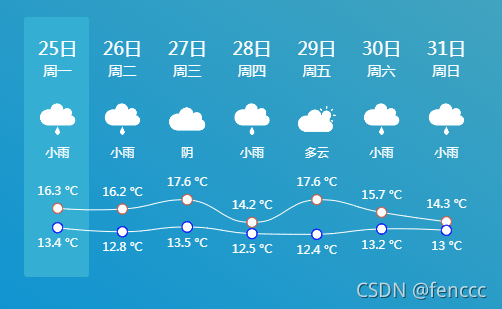
到此这篇关于Echarts利用多X轴实现七天天气预报效果的示例代码的文章就介绍到这了,更多相关Echarts 多X轴天气预报内容请搜索NICE源码以前的文章或继续浏览下面的相关文章希望大家以后多多支持NICE源码!