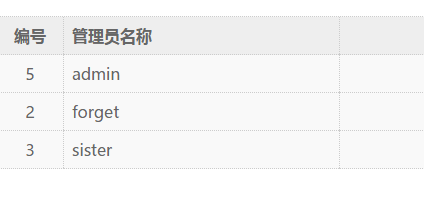本文实例讲述了TP5框架简单登录功能实现方法。分享给大家供大家参考,具体如下:
登录方法,验证
public function login()
{
if(request()->isGet()){
return view('login');
}elseif(request()->isPost()){
$model = new InfoModel();
$name = input('name'); //获取表单提交的姓名
$pwd = input('password');//获取表单提交的密码
if($model->LoginVerify($name,$pwd)){
$verify = input('code'); //获取验证码的值
$cap = new Captcha(); //实例化验证码类
if($cap->check($verify)){
$this->success('登录成功','admin/ShowIndex');//登录成功跳转首页
/*echo '登录成功';*/
}else{
$this->error('验证码错误','admin/admin/login');
}
}
}
}
表单
<div class="form-group">
<div class="field field-icon-right">
<input type="password" class="input input-big" name="password" placeholder="登录密码" data-validate="required:请填写密码" />
<span class="icon icon-key margin-small"></span>
</div>
</div>
<div class="form-group">
<div class="field">
<input type="text" class="input input-big" name="code" placeholder="填写右侧的验证码" data-validate="required:请填写右侧的验证码" />
<img src="{:captcha_src()}" alt="" width="150" height="32" class="passcode" style="height:43px;cursor:pointer;" οnclick="this.src=this.src+'?'">
</div>
</div>
model类,要与表名同名
<?php
namespace app\admin\model;
use think\Model;
class Info extends Model
{
#登录验证
public function LoginVerify($name,$pwd)
{
//$re = $this->where(["username =>'$name',pwd=>'$pwd'"])->find();
$re = $this->where("username='$name' and pwd='$pwd'")->find();
if($re){
return $re;
}else{
return null;
}
}
}
更多关于thinkPHP相关内容感兴趣的读者可查看本站专题